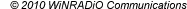|
|
|
|
| G303 Series Application for Windows 2000, XP, Vista and 7 |
|
Please note:
|
|
|
|
WiNRADiO G303 Series Application - Current Release
What is new in this release:
|
|
|
|
WiNRADiO G303 Series Application - Previous Release
What was new in this release:
Note: Customers upgrading from version 1.74 and experiencing difficulties (which may occur on certain PC installations), please uninstall the G303 application first using the Windows Control Panel Add/Remove programs facility, then reinstall your original one from the supplied CD ROM, then install the 1.75 version upgrade over the original installation and reboot your PC. Please ensure all WiNRADiO programs are closed before upgrading. We do apologise for the inconvenience. |