We are proud to announce it here for
all our professional customers!

the new HOKA decoder 32-bit Windows/NT®
software version
One of the worlds most sophisticated data decoder analyzers is now
available, CODE300-32 Version 3.08 continues our long experience
with data decoders,
the good old DOS decoder CODE3 was the beginning of it all, approx 20
years ago
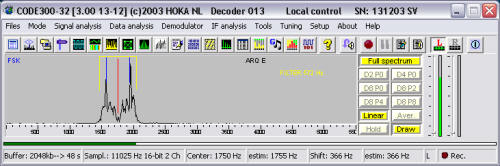
-
A brief description with the most important technical details.
-
Real Multitasking, open as many decoding modules and tools as necessary at the same time.
-
No Hardware required! You only need the sound card of your pc, nothing more!
-
Multi-Channel, use both channels of any existing sound device to enable completely independent decoding from two different audio sources.
-
Hard disk Recording, simultaneously with any decoding module.
-
Automatic Audio Recording with 'Graphical Squelch'
-
Due to the software-only solution, any notebook with a sound input becomes a super decoder analyzer.
-
Operating systems supported: WIN98®, WIN2000®, XP, NT4
-
CODE300-32 currently runs under Windows 98 / 98 OSR2, Windows Me and Windows NT4, using at least a Pentium III 500 MHz processor or faster with at least 128 MB RAM. Under Windows 2000 at least 256 MB of RAM are recommended while under Windows XP Home and Windows XP Professional PC the minimum configuration recommended is a Pentium III/IV 1.5 GHz processor and 256 MB RAM.
-
Fully Remote controllable by TCPIP via Intra- and Inter Net. Up to 256 decoders controllable from one place.
-
Buffered input: Processing decoded data is important, but using the incoming, online data is sometimes even more important. Case in point: you tune to a frequency and suddenly a short-duration ALE (MIL-188-141A) activates and then closes down prior to an HF modem coming up. You’ve lost the identity associated with the ALE burst. This is No Problem! All incoming raw data is stored in a BIT-BUFFER. This buffer starts when the CODE300-32 is started and runs continuously until the program is closed down. With the bit-buffer running, it is possible to “review” what a signal did as far back in time as you have RAM allocated to the buffer. The size of the buffer depends on the needs and preferences of the user, but is only actually limited by how much RAM your computer has.
A lot of new modes are available, most of them only from HOKA:
-
MIL188-110 serial, all modes, interleavers and speeds.
-
MIL188-110 39 tone, all modes, interleavers and speeds
-
PACTOR II, all modes and user groups
-
MFSK 20 and all known derivates
-
Optional available: CODAN 16 Data decoder
-
Optional available: CODAN CHIRP decoder
-
Optional available: CLOVER 2, CLOVER 2000
-
Optional available: PACTOR III
-
Click here for all modes and tools available (PDF file)
-
Click here for all available modes listed with all know names
-
Click here for Audio input capabilities
-
Click here for all details about software release 2.xx
-
Click here for all details about software release 3.xx
-
Click here for CODE300-32 Tool Kit
-
Click here for more screen shots
-
Click here for all Data Sheets
A small remark:
all these modes are not 'in preparation', but available now, from
stock......
CODE30-A and CODE300-A
are still supported but are now 'out of production' and
have been replaced by the above new 32-bit versions.